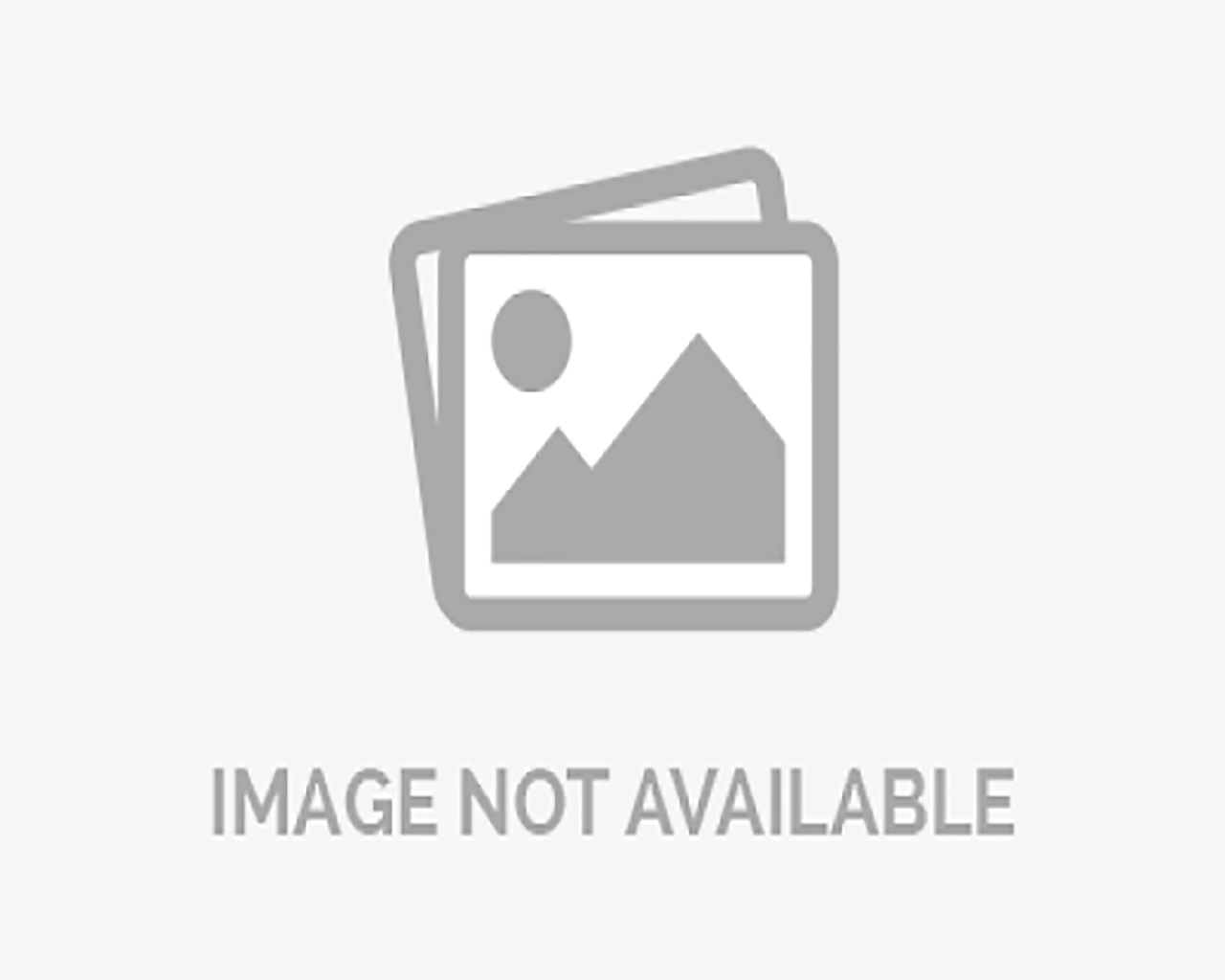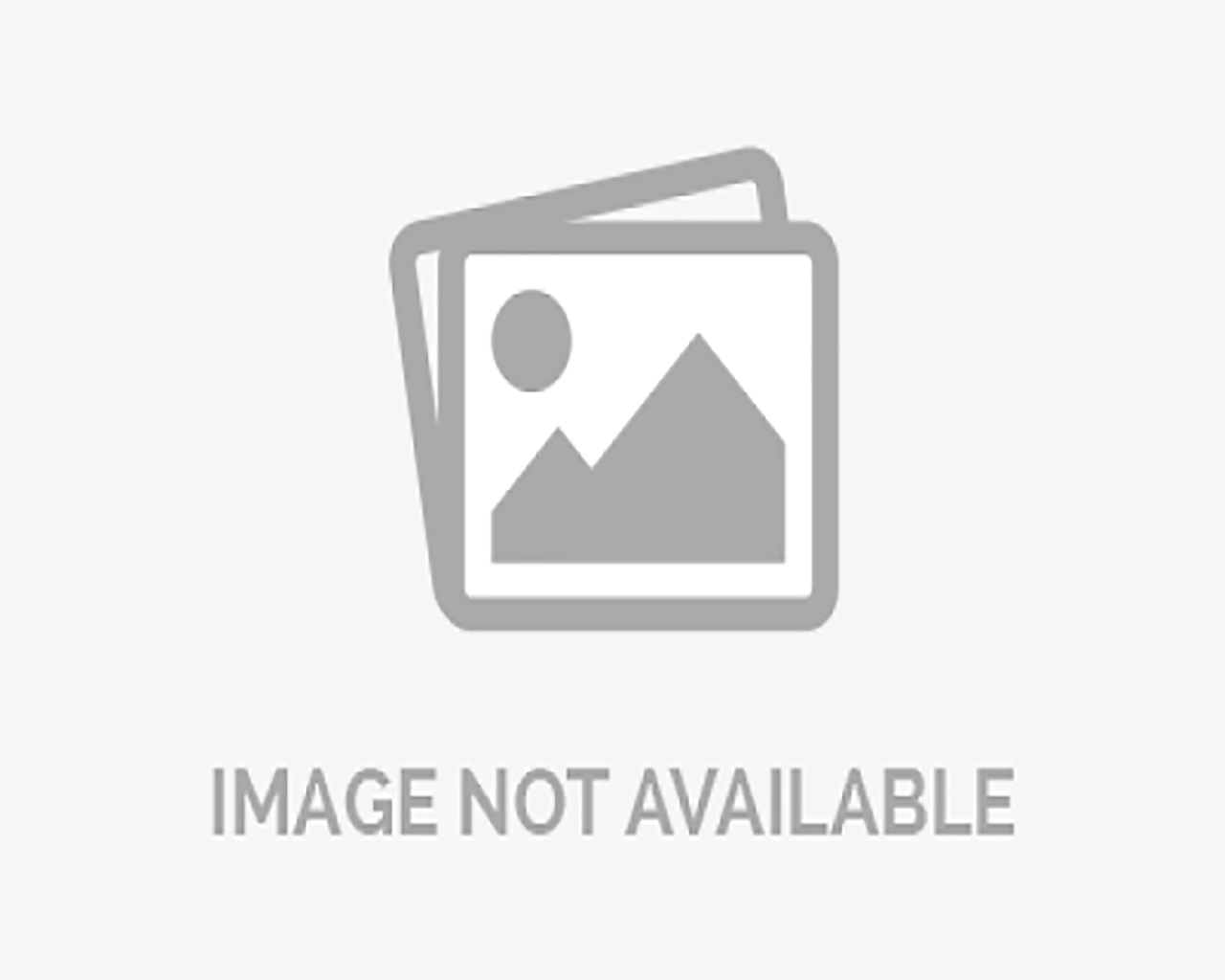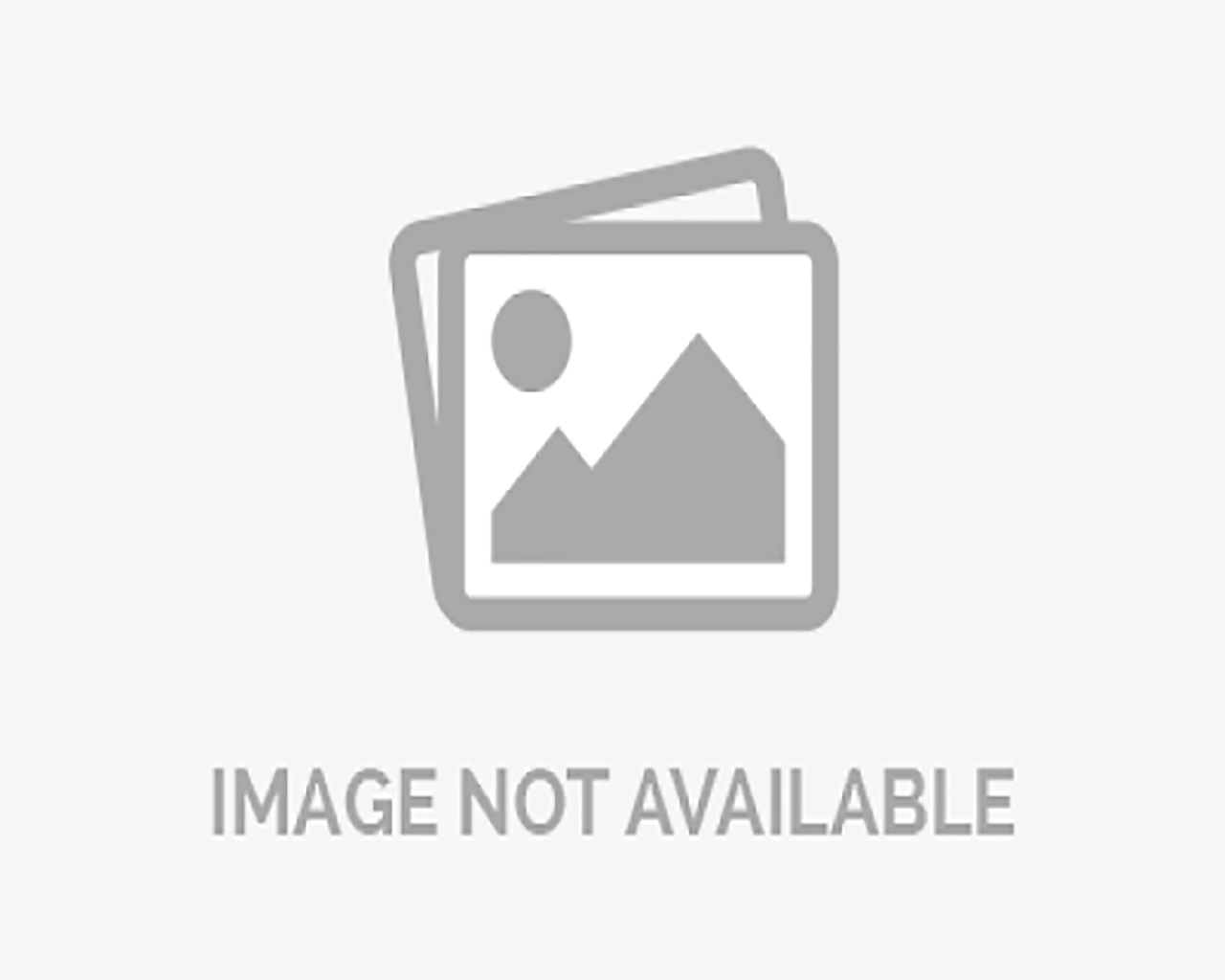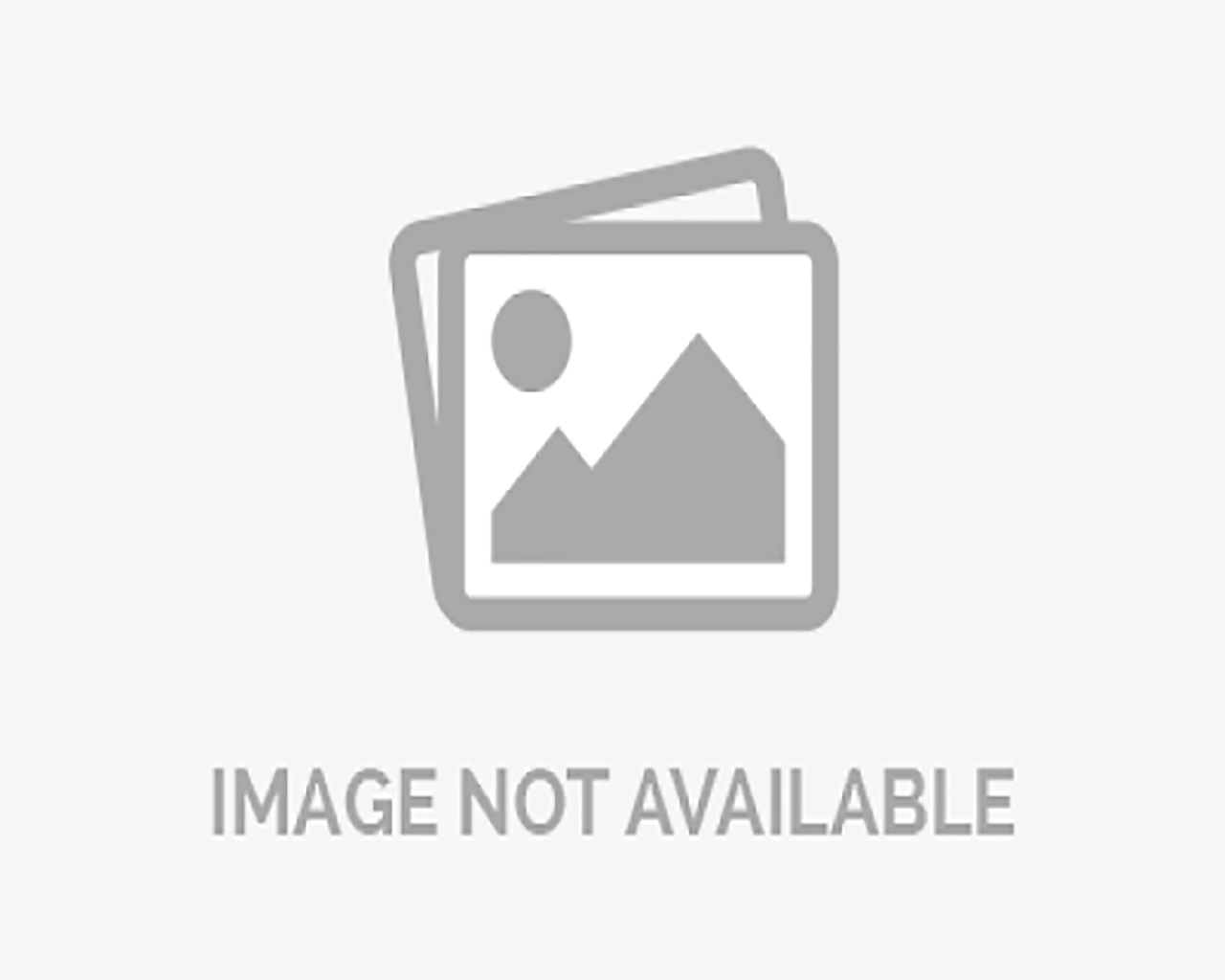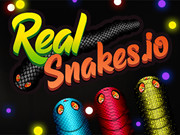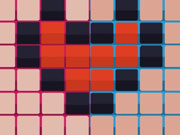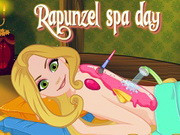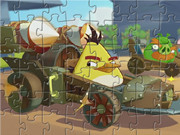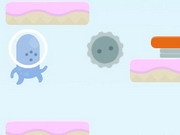Game info
Cheat2win
Game Description
I personally find a lot more joy in cheating my way through a flash game than doing it the regular way, mostly so on mouse avoiders. And I don't think I'm alone! So show me what cheating skills you've all got by doing nothing but cheating for 10 levels in this game that rewards you for being creative instead of just following the same old patterns we've seen in thousands of games before!
Instructions(Controls)
Follow the instructions in game.I will only give you one way to beat each level, since that is of course enough, but on most of the levels there are several ways to complete the task.Here we go, last chance to turn around.Cheat 2 win V V.level 1:Right-click- Forward. level 2:Click and drag across the level to the goal.level 3:Right-click after the start, go straight to the goal and click it.level 4:Move the cursor fast over the white lines to the goal.level 5:Keep pressing tab to select the balls, and then space/enter to click them.level 6:Before starting the level, position the mouse over the goal area, then press tab to highlight the start button and space or enter to click it, click the goal.level 7:After starting the level, press ALT, move out of the window and then back in again. When you get to the goal, click or press ALT again to being able to roll over it and finish the level.level 8:Move the cursor fast over the level. Head for where the exit of the gear is as you will have the biggest chance of making it that way.level 9:If you are playing the game in a full-sized browser window, make it smaller so that you can move it around. Then place the game window close down to the left of the screen, start the game, press the start button on your keyboard so that you can move the mouse onto it without touching any walls. Move the browser window so that you can use the same principle to get back into the goal area of the level.level 10:Go to the control panel, and in the mouse settings activate the function that makes Windows show you the position of the mouse when pressing CTRL. Then use this trick to move through the level, constantly pressing CTRL to get the position of the mouse.Hope this all makes sense.
Tags
Screenshots